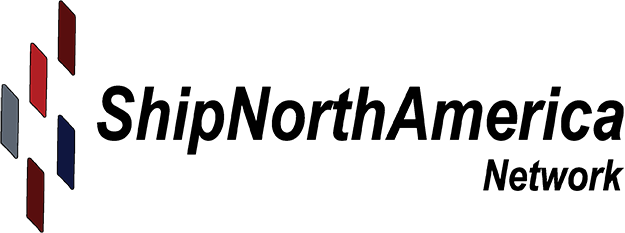Document Formats
PDF document that may be edited |
PDF document that may not be edited |
RTF document that may be edited
PDF Files require Adobe Acrobat Reader. Download and install Acrobat Reader for free.
To display the form or document, click on the icon to the right of the form/document title.
To complete a form (i.e. fill in the blanks), select an editable PDF or RTF form. When it opens, you may modify the form by adding your own text, then print or save your edited version.
To print a form or document, press "Ctrl+P" or click on the "File" menu and then select the "Print..." option from the document window.
To save a form or document, right click the icon to the right of the form/document title and select "Save Target As..." or "Save Link As..."
Canada Border
Services Agency
Agence des douanes
et du revenu du Canada
Customs & Shipping Forms Information
Unless special circumstances exist, shippers are required to prepare the following forms.Bill of Lading
The information on the Bill of Lading must be consistent with the information listed on the Commercial Invoice, it must contain a complete and accurate description of the goods, and it must be legible. Please clearly indicate the following: the type of clearance preferred by the consignee, and the name of the Customs Broker (or their appointed agents) at the frontier port or inland sufferance warehouse.
Commercial Invoice
You will need two copies of the Commercial Invoice, one must accompany the freight from the point of pickup to the point of customs clearance, the other should be attached to the Bill of Lading. This document is simply an invoice with a complete description of the goods being shipped, along with the proper valuations and currency information.
Canada Customs Invoice
This document should accompany the freight from the point of pickup to the point of customs clearance. An additional copy should be attached to the Bill of Lading. If border clearance is indicated on the Bill of Lading, please write "PARS Clearance" on the Canada Customs Invoice.
Certificate of Origin
The Certificate of Origin is used by the broker to determine the correct rate of duty under the North American Free Trade Agreement (NAFTA). If this document is missing, the highest rates may be applied to each consignment, and U.S. Customs may not allow the goods into the country.
There are two ways to clear freight moving into Canada; either at the border (PARS) or at an inland sufferance warehouse. Unless your customer requests otherwise, you should request a border clearance via PARS (Pre-arrival review system) in order to minimize cost and expedite your shipment. *Note: If any forms are incomplete, your shipment may fail PARS which may result in your shipment being re-directed to an inland sufferance warehouse for clearance.
Pre-arrival Review System (PARS)
The Pre-arrival Review System (PARS) is one option of the line release process which is available to importers. The PARS release information contains the shipment's estimated time and date of arrival, the invoice data and the original copy of any required permits.You can submit PARS documentation/data up to 30 days before the goods arrive in Canada, so Canada Customs can process the documentation and enter the cargo control number and either a recommendation for release or examination into our computer system. The release recommendation will be ready when your goods arrive if you submit your PARS request at least:
- EDI 1 hour in advance
- Paper 2 hours in advance
When your shipment arrives, Canada Customs will release it in minutes unless an examination is required. For further information on PARS please contact your customs broker.